UPDATE!
Continue Reading (+Permanlink)
the my|life blog
Please keep your comments relevant to this blog entry; inappropriate or purely promotional comments may be removed.
Please keep your comments relevant to this blog entry; inappropriate or purely promotional comments may be removed.
It was just a matter of time until the DS would catch up with the PSP when it comes to mobile browsing. The Nintendo DS Browser, which was built by Opera, has its pros and cons as you will find out further down in the review.
Read the rest after the Break!
From the list of supported (and non supported) formats, most people will think the browser is a complete waste of time, a gimmick to the gaming world, something you just don’t need. Of course it would be nice to stream those YouTube videos to you handheld device, or to log on into your own server and listen to Music you have uploaded. But the truth is you don’t need these things when you are on the move.
Major Pros:
I quickly found myself loving this software simply because there is a great library of websites which have special pages designed to be viewed on devices such as PDA's, or now the DS Browser. Some examples are BBC News, Engadget and 4 Color Rebellion. Although these pages look really good, any blog style page will look good on the DS Browser, just because Opera has built a really good reformatting engine. It takes the page and displays it in SSR mode (Small Screen Rendering Mode) which takes the page and formats it so it is displayed over the two screens in a vertical way. I’ll talk more about the actual features in just a minute. Checking E-mails is also a major plus point. It is really easy to check, view and even write emails on the DS Browser. Especially on Google Mail, which doesn’t have too many images, the Browser runs at high speed and it is a comfortable way of checking emails. Keeping track of your bookmarks is another major plus point. The built in bookmark manager lets you create folder and save bookmarks easily. For example, I have a News, Gaming and Email Folder which all have several links in them.
Major Cons:
The most disappointing feature about the DS Browser is the fact that I have to enter my username and password into fields every time I visit the site. For example, visiting Gmail doesn’t just take a couple of second load time, but about a minute of typing in your username and password every time you want to check your inbox. This is due to the lack of saving cookies I guess, but I’m not too sure on that… To be honest, that is the only major disadvantage of the DS Browser I can think of. Many people complain about loading times, but I don’t consider that a con since working with such a mobile device can’t really give you any better results.
Features:
The main features of the DS Browser are:
- Two viewing modes, SSR and Overview Modes
- Screen shot Mode
- Search Engine
- Handwriting recognition and On-Screen Keyboard
- Bookmarks
- HTML Help Center
As I have mentioned before, the SSR Viewing mode is the one to use if you’ll be reading a lot on the Browser (which is really the only thing you can do…). Mainly because SSR stops that annoying left and right scrolling and focuses on just scrolling up or down. This is extremely helpful when reading blog entries or e-mails. Screen Shot Mode is something you won’t be using much, or at least I haven’t used at all. It allows you to take a screen shot of the bottom page (when you are in SSR mode) and it will display it on the top screen. I guess if you really need to look at something while wanting to look at the rest of a blog entry it is useful, but other than that forget about it. Now, here we go! Where the DS Browser impressed me really was the ability to read my handwriting! I have to say my handwriting really isn’t all that good but the DS has been able to recognise all my letters (except for q and g – it gets those mixed up quite frequently). It takes just a couple of minutes to send an email to a friend or to let your mom know when your coming home. Websites that let you send SMS are also great on the DS Browser. Although I don’t use them, some websites allow subscribers to send a couple of SMS a day, meaning that if you are a cheap guy and are near a hotspot, you can easily send SMS for free. The search feature is another good feature that helps you get around the internet easily. The default browser search is Yahoo but you can easily change that in the setting. It works well and although there isn’t much to say about this, it is a really helpful tool. The Help Center is really useful when you first get used to the Browser but after a while you won’t be using it at all. It is nicely formatted, and runs fully in HTML letting you click on links and view descriptions of items
Conclusion:
All in all the DS Browser has a lot to offer and compares well to its competitors (well the PSP browser really). It doesn’t support flash which is it’s main disadvantage, but considering you’ll just want to check your mail on the go or read you latest news on BBC it’s a great way to do so. Overall a good choice for mobile Browsers!
Related Link for the DS Browser: | Just type these into the URL on your DS and hit Enter!Please keep your comments relevant to this blog entry; inappropriate or purely promotional comments may be removed.






Please keep your comments relevant to this blog entry; inappropriate or purely promotional comments may be removed.

Please keep your comments relevant to this blog entry; inappropriate or purely promotional comments may be removed.
Please keep your comments relevant to this blog entry; inappropriate or purely promotional comments may be removed.

 The new iPod is essentially the same as the older 5G models, but with a few tweaks to make it quite a bit better. The best feature in my oppinion is that the screen has become brighter (and we all know we like brighter screens). At an astonishing 60% more brightness your Desperate Housewifes episodes just look that much better. Doesn't that drain more battery life you ask? No! At up to six-and-a-half hours, the 80GB (which is also the new size - it replaced the 60GB version) iPod has a lot of potential to become a 'real' portable media player. A new firmware update also came along with iTunes 7 (more about that bellow) which allows you to 'fast scroll' through your library and a search mode which lets you find anything quickly and effectively. For all those who like to listen to songs which were meant to use gapless playback, the iPod has full support of it now. A big surprise was that Apple now offer games and movies for download over the iTunes music store (again, more about that in the iTunes section).
The new iPod is essentially the same as the older 5G models, but with a few tweaks to make it quite a bit better. The best feature in my oppinion is that the screen has become brighter (and we all know we like brighter screens). At an astonishing 60% more brightness your Desperate Housewifes episodes just look that much better. Doesn't that drain more battery life you ask? No! At up to six-and-a-half hours, the 80GB (which is also the new size - it replaced the 60GB version) iPod has a lot of potential to become a 'real' portable media player. A new firmware update also came along with iTunes 7 (more about that bellow) which allows you to 'fast scroll' through your library and a search mode which lets you find anything quickly and effectively. For all those who like to listen to songs which were meant to use gapless playback, the iPod has full support of it now. A big surprise was that Apple now offer games and movies for download over the iTunes music store (again, more about that in the iTunes section).


Please keep your comments relevant to this blog entry; inappropriate or purely promotional comments may be removed.
Please keep your comments relevant to this blog entry; inappropriate or purely promotional comments may be removed.
Please keep your comments relevant to this blog entry; inappropriate or purely promotional comments may be removed.
Please keep your comments relevant to this blog entry; inappropriate or purely promotional comments may be removed.
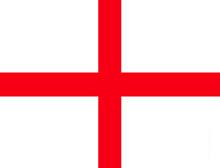 Alright People? Just here to tell you all I'm in England for a while so I won't be writting much up here...
Alright People? Just here to tell you all I'm in England for a while so I won't be writting much up here...Please keep your comments relevant to this blog entry; inappropriate or purely promotional comments may be removed.
"I want to go to England, too! There is nice Drum'n'Bass! But Greece is even better! Please, invite me!"
"England?! Lucky you...
would love to see the country sometime myself... scotland specifically...
have never met anyone from Greece before.. and the link exchange sounds like a plan... lets do it! :)"
Please keep your comments relevant to this blog entry; inappropriate or purely promotional comments may be removed.
"Hey!
So it's the first time I'm writing a comment in my own Blog but I though I'll share you why I got a 60GB HDD player.
For christmas this year I saw a sale on for the 60GB video iPod and I asked my parents as a joke if I could have one expecting them to tell me to go away lol. But they got me one anyway.
Dude what a christmas that was."
0 Comments:
Please keep your comments relevant to this blog entry; inappropriate or purely promotional comments may be removed.
--
Post a Comment
--<< Home